HIGHLIGHTS:
Wireless Around Town
We've all seen and heard, "I just walk into Starbucks with my wireless laptop, turn it on and, I instantly have the Web at my fingertips!" Can it be this easy?!
Yes, it can, if you have an account with Starbucks' Internet provider, T-Mobile. Wherever you go, if you have an account with the specific Internet provider, it is that easy.
"Hotspots"
Hotspots are Internet locations that are popping up everywhere. You can find them at coffee houses, airport terminals, airline club lounges, hotel lobbies, even schools and colleges. Your computer picks up a signal from a transmitter (router) installed at the Hotspot location and you have access as long as you stay within range and have a login name and password.
Some locations provide free Internet service, some don't. Signing up with a pay provider such as T-Mobile is usually quite easy. If your laptop's wireless capabilities are turned on, you open your Internet software (browser) and you are prompted to set up an account. Your subscription fees are charged to a credit card and wherever you go, as long as the locations you visit provide service with your carrier, you have instant Web access!
Cellular Service
Using a cellular telephone account for wireless access may provide freedom from being within range of a wireless Hotspot. By plugging in a PC card provided by a cellular service carrier, laptops can access the Internet using a cellular account. The cellular PC card has a separate phone number from the cell phone. Speeds are about the same as a dial up connection.
Similar to cell phone calls, the service can be spotty if cell signals are weak. Service plans may or may not include roaming fees when traveling outside of certain coverage areas. Be certain to ask the cellular service provider about all additional fees.
The Traveling Laptop
More and more, people buy laptops for the convenience of being mobile. Is the machine equipped to handle the tasks of getting online? What cords are carried with the machine? What about wireless?
When traveling with a laptop, we suggest that you always bring a phone cord, Ethernet cable, power cord and adapter, phone splitter, wireless card (unless one is built in), and for international travelers, an international plug adaptor kit. The kit contains power plug adapters and phone plug adapters that are used in countries such as Spain and England.
Most new laptops come equipped with at least a modem and an Ethernet port for communicating with other computers and the Internet. Some also have wireless capabilities. With older laptops that do not have all of these features, a special PC card can be inserted into the laptop's card slot.
Catering to the needs of the business traveler, most hotels offer three ways for us to connect our computers to the Internet.
Dial up
The most common means of connecting to the Internet while you are on the road is to plug your laptop into a phone jack using a standard telephone cord. Hotels often provide a phone jack on the side of the telephone unit or on the wall. International travelers should check to see whether the country that they are visiting uses US-style telephone jacks (RJ-11). Otherwise, adapters can be found at stores such as Radio Shack.
You will also need an account with an Internet service provider (ISP), which allows dial up service (see article Dial Up Services). Check with the provider to make sure that they have phone numbers for access that are local to your hotel's area to avoid any long distance charges when connected. Be sure to set your computer's software to dial a "9" to access an outside line as required by the hotel's phone system. You also need your username and password to access your account.
Direct connection(Ethernet)
Larger hotel chains provide high speed Internet in the rooms by means of an Ethernet cable in the wall. If your laptop has an Ethernet network port, plug the Ethernet cable into your laptop. Most machines that are less than 4 years old came equipped with Ethernet built in. Turn on your machine and open your Internet browser (Internet Explorer, Firefox or Netscape Navigator).
You may be presented with the hotel service's login page where you are required to input your room number or other identifying information before access is allowed. Check with the hotel's room information materials or the front desk - they may charge a nominal daily fee for use of their system.
Wireless (WiFi)
Hotels offering wireless Internet access usually provide wireless connections only in common areas such as lobbies and seating areas on their main floors. Wireless service is not usually available from your room where either dial up or Ethernet is provided.
Be sure that the laptop's wireless function is turned on as you may have disabled it when you used the machine on the airplane. Start with the machine turned off - not in "sleep" or "hibernate" mode. Turn the laptop on then, test it by opening the Internet browser.
If you are not automatically connected, you may have to use your computer's wireless search utility to "find" the connection and "allow" your computer to connect to the wireless network.
Once found, you may be presented with the hotel's access screen requiring a room number or username to log in.
Cellular Wireless
If you have a cellular wireless account with your cellular phone company, be sure to check whether their service extends into the areas where you will be traveling. Like the cell phone service, there may also be additional charges for roaming within certain areas.
Dial Up Services 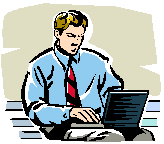
Before traveling with that fantastic new laptop, be sure the Internet account can travel with you. How will you connect to the Internet while you are away? Do all of your hotels and destinations provide wireless or direct Ethernet connections or will you need to access the Internet via a dial up account? What if wireless or Ethernet connections fail or you just can't get connected? It is always good to have a dial up account as a backup method.
Before you go, check with your home Internet service provider. Dial up service for access via a telephone line may be included with your monthly subscription. Be sure the dial up provider has local phone numbers in the area you will visit especially if you're traveling internationally.
Most cable companies do not provide dial up access with a home high-speed Internet subscription. Therefore, you will have to establish and pay for dial up service from another provider.
If you have DSL in your home, find out from your provider whether dial up service is included with your monthly service. For example, Verizon DSL and Pacbell/SBC charge a small fee to dial up access to your account. However Earthlink, America Online, and Verizon Business DSL include dial up with their DSL service.
If you have to purchase dial up service, know that most companies offer special plans that give you 20 to 40 hours of limited access for about $5 to $10 per month, perfect for the occasional traveler.
When verifying or setting up your dial up service, check with the service provider to be sure that they have access phone numbers that are local, toll-free numbers for the area(s) you intend to visit. Otherwise, there may be long distance charges and/or access fees. Some providers such as Earthlink and Compuserve charge access fees for using their 800 number and International service if local numbers are not available
VIEW NEWSLETTER ARCHIVES
 Request this complete newsletter issue via mail.
Request this complete newsletter issue via mail.
Subscribe to our newsletter.


