HIGHLIGHTS:
Don't Copy That Software!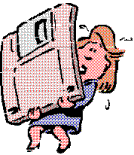
Did you know that copying software is illegal? Software is licensed by
computer, not to the owner of the computer. Technically, if you have
two computers, you should have two copies of the software in order to
use it on both machines. It's tempting when your friend tells you
he/she will load a great program on your machine.
Business Software Alliance is the watchdog that polices the software
piracy laws. Civil penalties can be $100,000.00 for willful piracy of
one program, plus the cost of the program. Criminal penalties can be
$250,000.00 and/or five years in jail for 10 or more illegal copies.
Legal issues are not the only reason why you should not copy software.
What if your harddrive gets damaged? How will you reload the program?
What if you need technical support or you need to check something in the
manual? Just know, there are benefits to having a licensed copy of the
software.
Be aware when purchasing a computer from a computer "boutique" store.
When they promise to load the computer with software, be sure you
receive the diskettes and documentation for the software. Don't be left
without the diskettes and manuals.
If you own a company, know the rules and laws. Know your licensing
issues. Are your licenses concurrent (based on simultaneous users) or
per machine? Also, make a written policy. Enforce the policy, have
employees sign a code of ethics. Be sure they know they can be
terminated for loading illegal software.
Install an automatic audit such as McAfee's softscan. It inventories
harddrives on a network for new software programs. Also, conduct manual
audits and destroy any unlicensed software immediately.
What about the software you can download from the Internet or online
services? There are two types: freeware and shareware.
Freeware, usually utilities software, is available to anyone interested,
at no cost. It can be copied and given to anyone, but it cannot be
sold.
Shareware is software that you are allowed to use for a limited trial
period at no cost, usually up to 30 days. When the trial period is
over, if you decide to continue using it, you are expected to pay a
small fee and register your name with the author. It is illegal to keep
and use shareware past the trial period and not pay for it.
For more information on software piracy laws, check out the Business
Software Alliance's web site at: www.bsa.org. The next time someone
asks you for a copy of your software or someone offers you a copy of
theirs - think twice before you act.
Searching the Web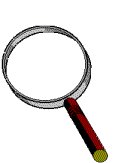
Now you have the modem, you have loaded the software, you have an email
address and you have access to the World Wide Web. Microsoft's TV ads
ask you, "Where do you want to go today?" "Well," you answer, "what I
really want to know is, how do I get to where I want to go?" You could
just put an address in the address box (A.K.A. "Name" box or "URL" box).
WWW.gatorade.com, www.ford.com, www.nba.com - these would take you
"there". But, what if you didn't know an address?
Use an Internet search engine. Excite, Yahoo, Hotbot, Webcrawler, these
are some of the more popular search engines. Simply type
"www.yahoo.com". This takes you to a web site which allows you to
search the web for a specific topic. HotBot even lets you search by
Website names, people and URLs (universal resource locator, aka
"address"). Search engine sites to visit:
- www.altavista.digital.com
- www.dejanews.com
- www.excite.com
- www.hotbot.com
- www.infoseek.com
- www.lycos.com
- www.webcrawler.com
- www.yahoo.com
After you reach the site, a search box appears. Type in your topic,
such as "Porsche", click the Search button. Away it goes, searching the
Web for sites containing the word Porsche. It returns a list of sites.
A quick click on the "colored words" sends you to a site with the
content you requested.
Knowing how to search for people, places and information, now I think
it's appropriate to ask where you want to go today.
Suite Software Sweet Deal?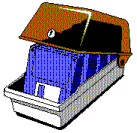
Computer software companies are using a new technique to sell software.
They are bundling several packages together and selling them as
"suites." Microsoft is packaging MSOffice (Word, Excel, Powerpoint) and
OfficePro (same as Office, but includes Access). You may have seen
their Business Productivity package, too. Lotus Smart Suite is another
suite and Corel puts together Perfect Office.
Do we really need all this software? It depends. Know that we will use
a word processing package (Word, WordPerfect, WordPro). If we need to
create small spreadsheets or tables, these word processing programs can
handle spreadsheets and calculations (to a certain degree). Will we be
creating presentations? We can create some pretty nifty transparencies,
and handouts with the wordprocessing program, too.
If we want to do some heavy duty spreadsheets with calculations,
transfer the information onto multiple sheets and produce large
calculated reports, then we should think about using a spreadsheet
product.
As for the presentation packages, (Powerpoint, WP Presentations, etc)
what they can do! Slides, color transparencies, computer-based
presentations, whew! Nothing compares to what these programs can
produce quickly and easily.
Of course, we can buy just the word processor alone, save some money and
disk space. However, if we need the features that only a spreadsheet
and/or presentations program can give us, these "suite" packages are a
sweet deal!
 Request this complete newsletter issue via mail.
Request this complete newsletter issue via mail.
Subscribe to our newsletter.


