HIGHLIGHTS:
Paper is Paper, Isn't It?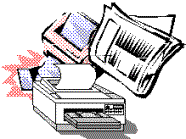
What type of paper is the best for your printer? Whether you are using
a laser printer or an ink jet printer determines the type of paper that
makes the best presentation.
The basic difference between an ink jet printer and a laser printer is
that the ink jet uses wet ink. The laser uses dry toner. Therefore, if
you are using an ink jet printer, it is best to use the "coated" papers
that are available now made especially for ink jet printers. This
special paper is coated for a smoother, less-porous texture, which
reduces the "bleed" that is caused by the wet ink. This paper tends to
be a bit more expensive, so reserve it for use when printing reports,
presentations and important documents. Generally, for everyday use and
printing drafts, a 20-pound-weight copier paper is sufficient.
Since laser printers use dry toner, it is not recommended that you use
"coated" paper as the toner will smear and not "stick" to the paper.
For best results, use a high quality photocopy paper (20-pound) for most
print jobs. Paper weighted between 16 and 28 pounds will not damage the
printer. However, mechanical wear and damage can result from using
paper heavier than 28 pounds and paper that is heavily textured.
When printing important documents in a laser printer, the best quality
can be achieved when using a 24-pound, bright white paper with a
smoother finish. Paper manufacturers now make high quality papers
designed for use in laser printers.
When choosing any specialty paper, it is best to consult your printer's
manual for requirements and warnings.
Where Do You Find Help?
Some of our seminar participants ask us why we dedicate so much time on
how to use Help during our Windows 95 seminar. Some of our customers
wonder why the books that come with the Microsoft products are so small
and they don't have much in thrm.
Microsoft's Office 97 Help is a marked improvement over the Help
programs of the past. In addition to looking for help by it's feature
name (index) and giving you help with the screen you are currently
looking at (context-sensitive), you can now type in a topic using your
own words. (Microsoft calls this "Natural language".)
A recent study by GIGA Research (July 1997) indicated that the extensive
help features built into Office 97 has helped to reduce the number of
support calls into helpdesks by 22%.
Software companies are changing their tech support policies. Some
companies offer support on a fee basis from day one. Others give you 30
days of free support from date of purchase or registration. After the
initial period, you will incur charges for tech support.
Other options for support include online support areas on the worldwide
web, email and fax back systems. However, when you're in a crunch and
need an answer immediately, these options may not be satisfactory for
you.
Explore the Help feature that comes with your computer programs, you may
be pleasantly surprised! If all else fails, call a PC Tech associate,
we have experience with many software programs, and with the Help
feature. We'll help jumpstart you in the right direction.
Do I Need Training?
When you consider buying a new computer - whether it's your first time
or you are replacing an older one, don't forget to factor in a few
dollars and some time for training. Whether it is for taking a class to
get an overview of the new software you will be using, or for tutoring
for your specific needs, we all need to have some training.
Since the computer is the tool used to increase our productivity, why
does it take so long to become productive? Realize that the software
manufacturers assume that you will read their manuals - cover to cover,
or that you will take some training.
In some ways, computers are like cars, we can't just buy a car and
"figure out" how to drive it. We need someone to teach us how to drive.
But, unlike computers, once we know how to drive a car, the basic
operation remains the same. Computers are continually being changed as
well as updated. If we change our computer or software, we need some
retraining.
Whether you are an employer considering an on-site workshop for your
employees or an entrepreneur who has a computer at home, you can always
learn ways to complete tasks faster and more efficiently. Time
increases. Use of supplies (such as paper and ink/toner) decreases.
Frustration and stress are reduced.
In just a few hours, a professional can teach you what you need to know
to get you on the road.
 Request this complete newsletter issue via mail.
Request this complete newsletter issue via mail.
Subscribe to our newsletter.


