HIGHLIGHTS:
High Speed Surfing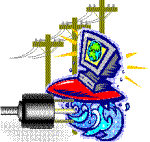
The World Wide Web is becoming a major resource for researching products
and companies, finding information related to health issues, news topics
and money management. We increasingly use the Internet to communicate
and keep in touch with clients, friends, and associates. More and more,
we see friends and family exchanging photos and news by email.
As the amount of information increases, the capabilities of the computer
modems and standard phone lines become inadequate. They seem to slow us
down. Remember, phone lines were not designed to carry data, but rather,
voice. If your computer uses a "standard" modem to connect to the Web,
this device converts the computer's signals (from digital to analog),
sends the signals across the phone line to a modem on the other end
which converts the signals back to digital. This conversion takes split
seconds, but it does take time.
High-speed Access
Imagine being online all the time, no more waiting for the dial process,
no more busy signals, just open your email program or web browser and
you're off! At seven to 14 times faster than a 56k-modem connection,
high-speed access is enticing. Data is transferred over special lines
designed for data.
DSL and Cable: Defined
DSL means Digital Subscriber Line. This is another type of "phone" line
designated to carry digital (computer) information. It is available
through most phone companies but not available in all areas.
Cable is the same line type used for your cable TV. It too can carry
data - extremely large amounts of data very quickly.
Both types of services require a "box" similar to the cable box or an
external modem to communicate with the computer. Both services require
that a network card be installed inside the computer (since yours
becomes a computer on the Internet network). Both services require that
you have an Internet service provider.
DSL and/or cable are the line providers, you still need the internet
service. The same way your phone company is the provider of your phone
lines, you still need to buy the services from a phone service provider,
e.g. voice mail, long distance service, etc.
Like the phone companies, most DSL providers also provide Internet
service. However, some do not. If you already have an Internet service
account, when shopping for DSL, be prepared to ask if the DSL provider
would work with your Internet service provider.
DSL vs. Cable: Differences
DSL service highlights:
- If you have multiple computers that are on a network together, each
of them can access the web at the same time with the same DSL line
- Because DSL does not require an additional phone number, your phone
line services (sending/receiving faxes and standard phone line services)
remain unaffected.
- DSL providers can work with multiple Internet service providers.
- Consumers have choices about where they buy DSL services.
Cable service highlights:
- If you have only one computer, cable may be the answer.
- It does not require additional phone lines. If you already have TV
cable service, the company provides a box which attaches to the computer.
- Both the cable service and the internet service are provided by the same company.
- Cable-based Internet services are available only through the local
cable company which services the specific area.
Presently, DSL is only available in certain areas. Check with local
telephone companies or local Internet providers. Most areas of the
country now have cable TV access but cable service providers may not
offer internet/data services.
Resources
A good place to start inquiring about DSL services is with your Internet
service provider or local telephone company. Otherwise, go to
www.dslprime.com or www.dslreports.com for more information on DSL
service in your area.
For information on cable internet service, check with your local cable
company.
Why Go Faster?
We say that we don't use the web or Internet services "that much." Yet,
more and more information is being posted onto the web. Less information
is being sent by fax, even less, by mail. Time on the web and the
internet is increasing significantly. Computer software updates (often
called downloads) are becoming more frequent. E-commerce is flourishing.
Information is at our fingertips, high-speed access gives the
information to us instantly. High-speed access helps save time searching
for electronic information.
Avoid Disaster!
Part of owning a computer is to have a disaster recovery plan. What do I
do if I can't get to my computer information? What happens if the
computer breaks down? Part of a disaster recovery plan is to have a
backup procedure in place. Norine Twaddell, a professional organizer
from New York, says, "The single, most-important piece of equipment you
own is your data."
Why Backup?
Since backing up is to have a second copy of your information, you can
recover a file(s) which was accidentally erased or recover a file(s)
that was somehow damaged or even copied over. A backup copy of your data
also ensures that you will still have your information should your
computer fail. While the computer is being repaired, you can choose to
load your information onto an alternate computer and keep working! When
the repairs are complete, you simply copy your information back onto
your machine. Having a backup system also allows you to archive your
older information onto portable storage media, such as a Zip or tape
cartridge so you can free up space on the hard drive, your main storage
for information.
How to Backup
There are several types of backup devices to choose from. Most people
will use a tape drive, Zip drive or a rewritable CD-ROM drive. Some
people use a second harddrive while others use diskettes to backup their
data. Choosing one depends on the capacity, speed, cost of tapes and
media, and the cost of the unit itself. Also, some of these devices we
mentioned are multi-purpose. Most units also come with special software,
some are better and simpler to use than others.
Once the copying takes place, you want to make sure that at least one
copy of the information (i.e., the tape or cartridge) is kept off site -
away from the computer. This way, if the building where you keep your
computer burns down, you will have a copy of your information in a
separate location.
Periodically, you want to verify that the data is being copied
accurately and that the tapes (or other media) are not worn out. The
worst time to find out that your backup system is NOT working properly
is when you NEED a copy of the information! Be sure to check regularly.
Choose & Set up a Procedure
Choosing a backup device will depend upon your method. Do you want to
backup the entire system (including your programs that you already have
on CD-ROM?) or do you want to backup information that you have created
such as address books, letters & documents, email? Do you want to set
up the computer to automatically backup at certain times or will you
manually press a button to start the back up process?
PC Tech Associates can help you find the best method and choose the
right device for your situation. We will also help you set up the
procedure, put it in writing and make sure you and your employees know
how it all works!
Budget to Buy a Computer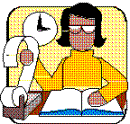
How much should I spend on a computer? Which one should I buy? Does the
price include everything that I need?
These days, buying a computer can be even more frustrating, complicated
and confusing than buying a car with all it's "options" and "kits." With
all the "deals", "free offers" and rebates being offered with the
computers, who knows what is included in the price? Unless, you've
talked with someone and studied the pricing and the "options", you may
be stuck - not buying ANYTHING, not knowing WHICH to buy - or you may
end up buying something and not knowing what you've bought!
Take a step back, think about what you need and THEN go shopping.
When budgeting for your purchase, first, think about the software you
will need. Will you be sharing information with anyone? Will anyone be
sharing information with you? Is there special software you will need
that is not "included" on every manufacturer's machine?
Second, you need to think about additional "peripherals." What about a
printer? How about a backup device? Do I need a scanner? If you're going
to be faxing or using the Internet through your computer, you may need
to set up another phone line and decide which internet service to use.
Don't forget to budget for any installation costs and even the cost of
training to help you get oriented to with your new tools! One other
thing to budget, know that you'll be investing your own time and be
ready to spend some of it getting acquainted with the new computer, just
like you would with your new car!
 Request this complete newsletter issue via mail.
Request this complete newsletter issue via mail.
Subscribe to our newsletter.


